This quick post intends to demonstrate the steps to configure a new Oracle Net Service Name. In this particular case, I will be using Oracle Network Configuration Assistant utility - netca. The configuration of Oracle Net Service Names can be performed done via Oracle Network Manager utility – netmgr and Oracle Enterprise Manager.
It is also possible, although not recommended, to configure Oracle Net Service Names by manually editing the configuration files like sqlnet.ora and tnsnames.ora.
| Oracle Database Online Documentation 12c Release 1 (12.1) / Database Net Services Administrator’s Guide / Expand All / <CTRL + F> tnsnames.ora <ENTER> / Configuring the tnsnames.ora File After Installation |
Invoke netca from the Unix Shell as the osdba user, typically oracle.
$ netca
Then, select what type of configuration you want to perform. As you can see from below, netca can perform configurations other than managing Net Service Names.
Select what configuration action you want to perform
Next, type in the name of the database service you want to reach. Any Service including:
The Service Name is not to be confused with the Oracle Net Service Name. The Service Name is the actual database service name you want to access via the Oracle Net Service Name you are creating. You can think of a Net Service Name as an alias for a connection description.
The Protocol
The Host and port for the Oracle Listener. In this case, it is a simple host name. When using RAC, the host name is likely to be the SCAN name.
At this stage, you can perform a test if you want.
Below, the Net Service Name is entered. This is the alias for the descriptor, not the Oracle Database Service Name.
Once finished, you can, optionally, have a look at the tnsnames.ora file located under the $ORACLE_HOME/network/admin directory
$ cd /u01/app/oracle/product/12.1.0/dbhome_1/network/admin NONCDB = |
In this post, a new Net Service Name has been added. However, netca can be used to modify the entry we just added as well as perform other configuration actions.
Daniel.




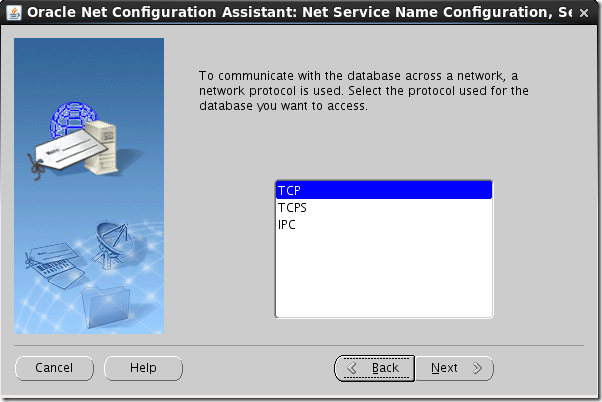
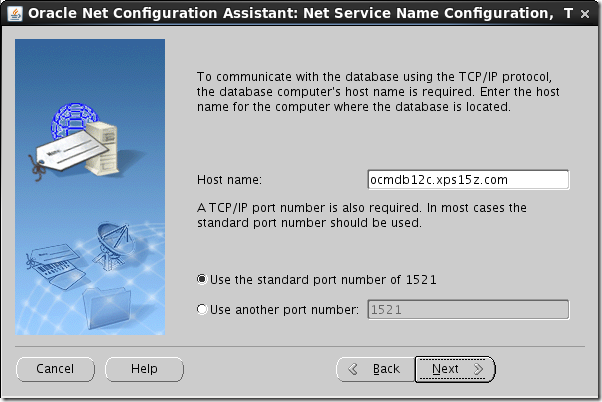




No comments:
Post a Comment
Hello there, please leave your comment, complaints and questions!